3 Step Setup - Quick Easy Setup Shows How To Optimize Your Amazon Ads
The quickest, easiest "how to optimize Amazon ads" solution. Stop loss-making keywords in under 3 minutes. 100% free trial.
How to optimize your Amazon Ads? As with AdRazor itself, we’ve made getting started as quick and simple as possible.
It’ll take you less time than it takes an Amazon PPC Advertising Report to be ready to download.
Easy, Quick, 3 Step Setup
Step 1
Step 2
We’ll send you a confirmation email containing an activation link.
Click on the link to confirm your email address.
Step 3
Now you’ll see a button which will take you to your Amazon account so that you can allow AdRazor to download your Amazon Advertising data in the background. 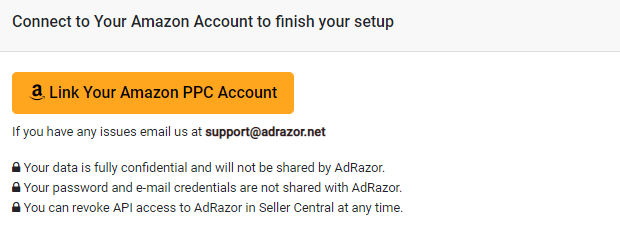
As soon as the link is complete (instant) you’ll then select which Amazon account and profile you want to use.
Your Amazon Advertising account is always safe.
Job Done – You're Well On The Way To Amazon PPC Optimization
AdRazor is now importing as much of your product ads history as Amazon will allow. We’ll send you an email as soon as the initial import is complete (usually 15-30 minutes).
AdRazor analyses all of your relevant keywords & views them in the same way as Amazon sees them, AdRazor takes everything down to the most granular level, calculating the cost of sales and conversion rates in every Ad Group In each Advertising campaign, for both manual and automatic keyword match types as well as ASIN product targeting too.
You can then dive in and run your initial analysis to find all of the Search Terms that you want to add as negative keywords, i.e.:
- the ACOS is too high
- they are costing you money but not generating sales.
Within 5 minutes (max) you can have your first optimised file of Search Terms ready to upload as negative keywords to your Amazon Advertising Account.
Increase Your Amazon PPC Profit Margin
Cut Waste Spend, Increase Sales, Leverage Advertising History
AdRazor will help you to do so much more to reduce the ACoS of your Amazon PPC and increase your profit margin, for both automatic campaigns and manual campaigns alike. Not only does it cut out waste advertising cost in both your existing and future campaigns, it also makes it easy to see your high-performing keywords so that you can ensure that all future ad launches maximise the benefits those offer.
Plus AdRazor allows you to leverage all of your advertising history. If your data’s in AdRazor then it’s available for you to include in your analysis.
There is no better solution to the question of how to optimize Amazon ads. But don’t take our word for it… see the benefits for yourself, today, on your Amazon PPC Campaigns ad data.