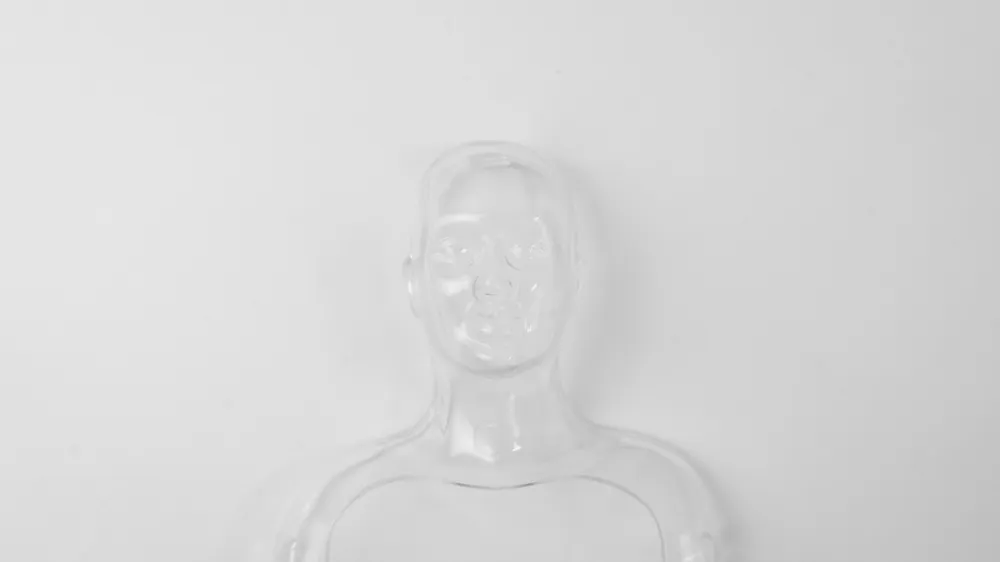
Why Is My Amazon Listing Not Showing Up?
Table of Contents
 Why Is My Amazon Listing
Not Showing Up? I Know I Put It Somewhere!
Why Is My Amazon Listing
Not Showing Up? I Know I Put It Somewhere!
An Amazon listing not showing up is a common frustration for many sellers on the platform. Whether you’re a new seller or an experienced one, encountering visibility issues with your product listings can significantly impact your sales and business growth. Discover the various reasons why your Amazon listing might not be appearing and the solutions to troubleshoot and resolve these issues.
1. Understanding Amazon’s Listing Process
Before troubleshooting the issue, it’s crucial to understand how Amazon’s listing process works and what to expect when you create a new listing. After all, there may not be a problem at all… you may just need to give the process a little time.
How long does it take for an Amazon listing to show up?
Typically, a new Amazon listing should appear within 15 minutes to 24 hours after creation. However, several factors can influence this timeline:
- Product category
- Listing completeness
- Time of day
- Amazon’s current processing load
It’s important to note that while your listing may be visible in your Seller Central account, it might not immediately appear in Amazon’s search results.
Factors affecting listing visibility
Several factors can impact how quickly and prominently your listing appears:
- Indexing: Amazon needs to index your listing before it appears in search results.
- Listing quality: Completeness and accuracy of your product information.
- Sales history: New listings may take longer to gain visibility.
- Inventory status: Out-of-stock items may not appear in searches.
2. Common Reasons for Amazon Listings Not Showing Up
If your listing isn’t appearing as expected, several issues could be at play:
Listing not indexed
Amazon’s search algorithm needs to index your listing before it appears in search results. This process can take anywhere from a few hours to several days, depending on various factors.
Listing suppressed
Amazon may suppress listings that don’t meet their quality standards or violate policies. Common reasons for suppression include:
- Missing required information
- Low-quality images
- Pricing errors
- Policy violations
Check the listing in your Seller Central admin panel and see if anything there is flagged. If it is then follow the onscreen instructions to get it sorted.
Inventory issues
If your product is out of stock or has inventory-related problems, it may not appear in search results. So double-check your stock levels,
Category restrictions
Some categories on Amazon require approval before you can list products. If you’re trying to list in a restricted category without approval, your listing won’t show up.
Listing errors
Simple mistakes in your listing, such as incorrect UPCs or duplicate listings, can prevent your product from appearing in search results.
3. Troubleshooting Amazon Listing Visibility Issues
When your Amazon listing is not showing up, follow these steps to diagnose and resolve the issue:
Checking listing status in Seller Central
- Log in to your Seller Central account.
- Go to the “Inventory” tab and select “Manage Inventory.”
- Look for your product and check its status.
If you see status messages like “Inactive,” “Incomplete,” or “Suppressed,” you’ll need to take action to resolve these issues.
Addressing suppressed listings
To fix a suppressed listing:
- Go to the “Suppressed Listings” section in Seller Central.
- Identify the reason for suppression (e.g., missing information, quality issues).
- Make the necessary corrections to your listing.
- Resubmit the listing for review.
Resolving inventory problems
If your listing is not showing due to inventory issues:
- Check your inventory levels in Seller Central.
- Ensure your pricing is competitive and above Amazon’s minimum price threshold.
- If using Fulfilment by Amazon (FBA), make sure your inventory has been received and processed.
Fixing listing errors
Common listing errors and their solutions:
- Incorrect UPC: Verify and update the UPC information.
- Duplicate listings: Remove or merge duplicate listings.
- Mismatched product information: Ensure all details are accurate and consistent.
4. Updating and optimising Your Amazon Listing
Keeping your listing up-to-date and optimised is crucial for visibility and sales performance.
Importance of up-to-date information
Regularly update your listings to ensure:
- Accurate product descriptions
- Current pricing information
- Up-to-date inventory levels
- Relevant keywords
Best practices for listing optimisation
To improve your listing’s visibility:
- Use high-quality, zoom-able images.
- Write clear, benefit-focused product titles.
- Include relevant keywords in your product description and bullet points.
- Encourage customer reviews.
- utilise Amazon’s A+ Content if available.
5. Dealing with Specific Amazon Listing Problems
Let’s address some common specific issues sellers face with their listings:
Amazon listing images not updating
If your product images aren’t updating:
- Ensure images meet Amazon’s guidelines (size, format, quality).
- Re-upload images, making sure to clear your browser cache.
- Wait 24 hours for changes to take effect.
- If the problem persists, contact Amazon Seller Support.
Amazon listing title not updating
For title update issues:
- Check that your new title complies with Amazon’s guidelines.
- Ensure you’re not exceeding character limits.
- Save changes and wait up to 24 hours for updates to appear.
- If changes don’t appear, try updating from a different browser or device.
Amazon listing changed after purchase
If your listing changes after a customer makes a purchase:
- Check for any automatic repricing tools you may be using.
- Review your inventory management settings.
- Look for any policy update notifications from Amazon.
- Contact Amazon Seller Support if you suspect unauthorised changes.
Amazon listing detail page removed
In case your entire detail page is removed:
- Check for any policy violation notifications in Seller Central.
- Review Amazon’s product detail page rules.
- If you believe the removal was in error, appeal through Seller Central.
6. When to Contact Amazon Seller Support
While many listing issues can be resolved on your own, some situations warrant contacting Amazon Seller Support:
Persistent visibility issues
If you’ve followed all troubleshooting steps and your listing still isn’t showing up after 48 hours, it’s time to reach out to Seller Support.
Unexplained listing removals or blocks
If your listing has been removed or blocked without a clear explanation, contact Seller Support for clarification and guidance on how to resolve the issue.
Wrapping Up
Dealing with an Amazon listing not showing up can be frustrating, but understanding the common causes and solutions can help you quickly resolve these issues. By regularly monitoring your listings, keeping them optimised, and promptly addressing any problems that arise, you can ensure your products remain visible and competitive on the Amazon marketplace. Remember, patience is key – some changes may take time to reflect in Amazon’s system.
If you’ve exhausted all troubleshooting options, don’t hesitate to reach out to Amazon Seller Support for additional assistance. And if you have to do that then prepare to be persistent. It may take a few attempts to get the issue resolved but you’ll get there in the end.
Amazon Listing Troubleshooting Checklist
Initial Checks
Wait 24 hours after creating a new listing
Check listing status in Seller Central
Verify the product is in stock
Listing Quality
Ensure all required fields are filled out
Check for policy violations
Verify product title meets Amazon’s guidelines
Confirm product description is accurate and complete
Review bullet points for clarity and relevance
Images
Verify main image meets Amazon’s requirements
Ensure all product images are high quality
Check that images are the correct size and format
Confirm images are properly uploaded and displaying
Pricing and Inventory
Verify pricing is competitive and above minimum threshold
Check for any pricing errors
Ensure inventory levels are accurate
If using FBA, confirm inventory has been received and processed
Indexing and Search
Check if the listing appears in Amazon’s search results
Verify relevant keywords are included in the listing
Ensure the product is in the correct category
Suppressed Listings
Check the “Suppressed Listings” section in Seller Central
Address any issues flagged by Amazon
Resubmit the listing after making necessary corrections
Specific Issues
If images not updating: re-upload and clear browser cache
If title not updating: check for compliance and character limits
If listing changed after purchase: review pricing tools and settings
If detail page removed: check for policy violation notifications
Category and Approval
Verify you have approval to sell in the product’s category
Check for any category-specific requirements
Technical Checks
Clear browser cache and cookies
Try accessing Seller Central from a different browser or device
Ensure you’re using the most up-to-date version of Seller Central
Final Steps
If issues persist after 48 hours, contact Amazon Seller Support
Keep records of all changes and communications with Amazon
FAQ Section
Q: How long does it take for a new Amazon listing to appear in search results? A: Typically, new listings appear within 15 minutes to 24 hours, but it can take up to a week for them to be fully indexed and visible in all relevant searches.
Q: What should I do if my Amazon listing is suppressed? A: Review the reason for suppression in Seller Central, make the necessary corrections to your listing, and resubmit it for review.
Q: Can out-of-stock items appear in Amazon search results? A: Generally, out-of-stock items don’t appear in search results. Ensure you have accurate inventory levels to maintain visibility.
Q: How often should I update my Amazon listings? A: It’s good practice to review and update your listings at least monthly, or more frequently if you have rapidly changing inventory or pricing.
Q: What should I do if my Amazon listing is not showing up after following all troubleshooting steps? A: If your listing doesn’t appear after 48 hours and you’ve tried all troubleshooting steps, contact Amazon Seller Support for assistance.