
The Ultimate Guide to Amazon PPC Campaign Setup for Beginners
Table of Contents
Are you ready to boost your Amazon business? Today, Amazon advertising is key for success in e-commerce. This Ultimate Guide to Amazon PPC Campaign Setup for Beginners will teach you how to set up PPC campaigns and increase your product’s visibility.
Amazon is a giant in e-commerce, with a 37.8% market share in the US. To reach more customers, you need to master Amazon advertising. It’s crucial for brands, agencies, and third-party sellers to know PPC strategy. Amazon’s ads have changed how sellers connect with customers. Over 75% of sellers use PPC strategies. This shows how important it is. Amazon PPC makes your products more visible, which helps sell more and grow your brand.
In this guide we’ll walk through the basics of setting up Amazon PPC campaigns, step by step. You’ll discover ad types, campaign structures, and how to optimise them. By the end, you’ll know how to make campaigns that work for your business and you’ll have the all important firm foundation for building your ongoing Amazon advertising success.
Key Takeaways
- Amazon PPC is used by 75% of sellers for effective marketing
- Sponsored Products ads are the most popular, used by 66% of third-party sellers
- A balanced approach of automatic and manual targeting yields the best results
- Start with a budget of $10 per day for beginners
- Long-tail keywords can lead to more sales with less competition
- Regular review and adjustment of bids is crucial for campaign success
Understanding Amazon PPC Advertising
Amazon’s pay-per-click advertising has changed how sellers show their products online. This tool helps you reach customers when they want to buy. Let’s explore Amazon PPC and see why it’s key for sellers.
What is Amazon PPC?
Amazon PPC is a way for sellers to advertise their products. You pay only when someone clicks on your ad. It’s a smart way to make your product more visible on Amazon.
Why Amazon PPC is essential for sellers
With over 75 million products, it’s hard to stand out. Amazon PPC helps you compete better. Since Amazon has 37.8% of the U.S. e-commerce market, it’s a great place to reach customers.
Key benefits of Amazon PPC campaigns
Amazon PPC campaigns have many benefits for sellers:
- Increased product visibility
- Higher conversion rates (9.87% on average)
- Improved organic rankings
- Brand awareness creation
- Prevention of competitors taking top positions
- Sales are directly attributed to ads… you know exactly how much you have spent to achieve a sale.

| Metric | Value |
|---|---|
| Average Amazon CPC | $0.89 |
| Minimum bid | $0.01 |
| Daily Amazon orders | 1.6 million |
| Third-party sellers | 6 million |
These numbers show why Amazon PPC is vital for sellers. Using this platform can boost your visibility and sales on Amazon.
Types of Amazon PPC Ads
Amazon has many sponsored ads to help promote your products and brands. It’s key to know these options for effective PPC campaigns.
Sponsored Products
Sponsored Products are the top choice for Amazon PPC ads. They show up in search results and on product pages. This makes them very visible to potential buyers. You can target your ads with keywords like Broad Match, Phrase Match, and Exact Match for better results.
If you’re only going to run one type of ads on Amazon then make it Sponsored Products. It’s also by far the best type of ad to run when you’re starting out.

Sponsored Brands
Sponsored Brands show off many products and sit at the top of search results. They’re great for making your brand known and promoting your products. You can use a custom headline and logo to make your brand stand out.
Sponsored Display
Sponsored Display ads help you reach shoppers on and off Amazon. You have more control over your ad’s look and can target specific products or interests. For sellers, these ads offer special chances like promoting product coupons.
Each ad type has its own benefits. Sponsored Products bring in targeted traffic, Sponsored Brands increase visibility, and Sponsored Display helps you reach more people. Using these options, you can make a strong PPC plan that boosts sales and grows your brand on Amazon.
Amazon PPC Metrics and Terminology
Mastering Amazon PPC means knowing key metrics well. These numbers help shape your ad strategy and track success. Let’s explore the main metrics you should understand.
Impressions show how often your ads are seen on Amazon. A high number means more people see your products. Clicks show customer interest and lead to the important click-through rate (CTR). A strong CTR means your ads grab shoppers’ attention.
Conversion rate is key. It shows how many clicks turn into sales. A high conversion rate means your product pages work well. Watch this metric to see how you’re doing overall.
Advertising Cost of Sales (ACoS) is the sales cost from advertising as a percentage. A lower ACoS usually means your campaign is doing well. But, the best ACoS varies by industry and product type.
| Metric | Importance | Target |
|---|---|---|
| Conversion Rate | Most important | Varies by product |
| Click-Through Rate (CTR) | Second most important | Industry-dependent |
| ACoS | Third most important | Lower is better |
Knowing these metrics lets you make smart decisions. Keep an eye on them to make quick changes, like adjusting bids or ad copy. With time, you’ll get better at reading these numbers and boosting your Amazon PPC success.

Setting Goals for Your Amazon PPC Campaign
Starting a successful Amazon PPC campaign means setting clear goals. These goals help shape your strategy and set your performance targets. Let’s look at how to define your advertising aims and match them with your business strategy.
Defining Your Advertising Objectives
Think about what you want from your Amazon PPC campaign. Do you want to increase sales, make your products more visible, or launch a new item? Your goals will help shape your campaign and who you target.
Establishing Realistic Targets
Set goals you can reach with your budget and market conditions. Look at important metrics like Click-Through Rate (CTR), Conversion Rate (CVR), and Advertising Cost of Sale (ACoS). A good target ACoS is 20-30% for Amazon PPC campaigns but that figure very much depends on the market, the product and the profit margin. A 30% ACoS isn’t that good if you’re only making 10% profit on each sale!
| Metric | Description | Target Range |
|---|---|---|
| CTR | Measures ad relevance and appeal | 0.2% – 0.5% |
| CVR | Shows ad effectiveness | 10% – 15% |
| ACoS | Ratio of ad spend to sales | 20% – 30% |
Aligning PPC Goals with Overall Business Strategy
Make sure your PPC goals fit with your bigger business goals. If you’re aiming for long-term growth, focus on Return on Ad Spend (RoAS) and Total Advertising Cost of Sale (TACoS). Remember, Amazon PPC campaigns need ongoing tweaks to get better and boost ROI.
By setting SMART (Specific, Measurable, Achievable, Relevant, Time-bound) goals for your Amazon PPC campaigns, you make a plan for success. Regularly checking and adjusting your campaign goals keeps you on track. This way, you can make the most of your advertising on Amazon.
optimising Your Product Listings for PPC Success
To make your Amazon PPC campaigns better, start with listing optimisation. Your product content is key to getting clicks and driving sales. A good listing boosts your ad’s relevance and quality score. This leads to better ad placement and lower costs.
First, use high-quality images that show off your product’s features. Clear, detailed photos can really help your click-through rate (CTR). A higher CTR means your ad is more engaging and could lead to more sales.
Then, work on your product title. Make it short and to the point, but include important keywords. This makes your ad more visible and helps you reach the right people.
- Use bullet points to highlight key features and benefits
- Write a compelling product description that addresses customer needs
- Incorporate relevant keywords naturally throughout your listing
Good listing optimisation helps with conversion rate optimisation. Clear, informative content makes it more likely that clicks will turn into sales. This can lower your Advertising Cost of Sale (ACoS) and boost your campaign’s performance.
“A well-optimised listing is the foundation of a successful PPC campaign. It’s your first impression and your best chance to convert a potential customer.”
Your product listing is the landing page for your PPC ads. By putting effort into listing optimisation , you set the stage for PPC success and better return on ad spend.
Keyword Research for Amazon PPC
Keyword research is key for Amazon PPC success. By looking at search terms and doing competitive research , you find valuable insights. These insights help boost your campaigns.
Using Amazon’s Search Term Report
Amazon’s search term report is full of useful info. It shows what customers actually search for. This helps you find top terms. The Product Opportunity Explorer also gives info on search volume and growth trends.
Amazon’s Search Suggestions
Ever spotted the drop-down area under the search box where you enter a search term when you’re shopping on Amazon? That’s a great source of keyword ideas because Amazon wouldn’t be suggesting those phrases if they didn’t generate sales, would they? Experiment, add an extra letter or two and see how the suggestions change. Make notes of all that are relevant for your product and try them in your ads.
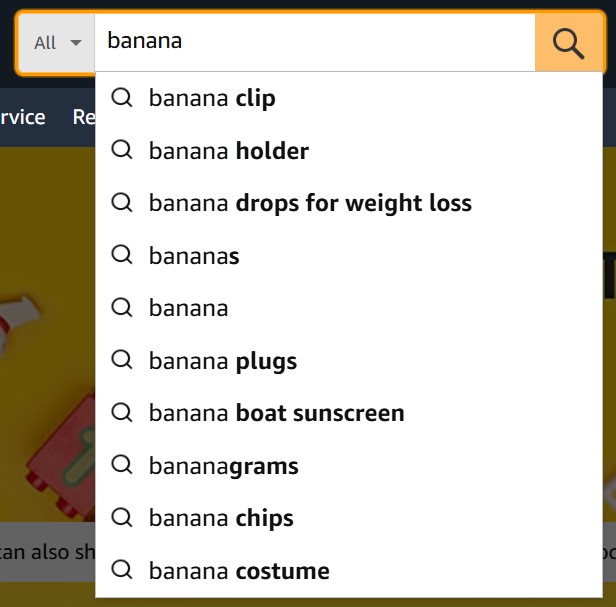
Competitors Product Listings
The product listings of your competitors are a treasure trove of advertising ideas for you. Look at the words they feature in their product title… those are likely to be their top targets. And look for any relevant search terms that are woven into their bullet points and A+ content. They are most likely worth a try too!
Pro Hack : look at the alt tags of the images on their product pages. There are often keyword diamonds hidden in there.
Using Ads For Keyword Research
If you want to know what really works on Amazon then the best place to find out is… Amazon. Running Sponsored Products ads with automatic matching will mean that Amazon chooses the (relevant) keywords that your ad will be shown for.
The downside of this is that some of these won’t be as relevant as Amazon thinks and so you’ll spend more initially… so keep a close eye on the the results and block any expensive, non-sales generating terms by adding them as negative matches.
The upside is that your ad will most likely be shown for a whole host of keywords that you wouldn’t have thought of yourself… and some of those will be winners. So the extra spend in irrelevant terms is actually an investment into competitive research.
But if automatic targeting is just too aggressive for you then you can go for a slightly more controlled version by using manual targeting, selecting a term to target, and using broad match. In that case Amazon will stick show your ad for a wider range of keywords, but those keywords will have to be related to the term you have chosen.
Long-tail vs. Short-tail Keywords
It’s important to use both long-tail and short-tail keywords. Short-tail keywords get a lot of searches but are very competitive. Long-tail keywords are more specific and have lower volume but can convert better.
| Keyword Type | Search Volume | Competition | Conversion Potential |
|---|---|---|---|
| Short-tail | High | High | Lower |
| Long-tail | Lower | Lower | Higher |
Keyword research is an ongoing task. Keep an eye on how your keywords perform and adjust as needed. Aim for at least 30 clicks per keyword to see how well it works. Spending 15-20% of your ad budget on keyword research sets a strong base for PPC success.
Amazon PPC Campaign Setup: Step-by-Step Guide
Setting up your first Amazon PPC campaign is both exciting and a bit scary. This guide will help you through the steps of creating a campaign and setting up ads. It will make sure you’re ready for successful PPC management.
- Log into Seller Central
- Navigate to Campaign Manager
- Select your campaign type
- Name your campaign and set dates
- Determine your budget
- Choose targeting method
- Pick a bidding strategy
- Create ad groups
- Select products to advertise
- Set bids and launch
Remember, Amazon suggests setting an end date for campaigns to avoid spending too much. A daily budget of $25 can add up to $350 in two weeks. So, plan your budget well.
| Campaign Type | Targeting Options | Typical Results |
|---|---|---|
| Sponsored Products | Keyword, Product | High CTR, Good Conversion |
| Sponsored Brands | Keyword | Brand Awareness , Moderate CTR |
| Sponsored Display | Product, Interest | Wide Reach, Lower CTR |
For beginners, Amazon’s “Automatic Targeting” makes it easy to start ads. Your campaign will start showing ads in searches in about an hour. It’s important to check and adjust your campaign often for the best results.
Choosing the Right Campaign Type
Picking the right campaign type is key for doing well with Amazon PPC. Your choice affects how you target, optimise, and perform with ads. Let’s look at the two main types: automatic and manual targeting.
Automatic vs. Manual Targeting
Automatic targeting uses Amazon’s algorithm to match your ads with the right search terms. It’s good for new sellers or products. Manual targeting lets you pick specific keywords for more accurate ad placement.
When to Use Each Campaign Type
Begin with automatic campaigns to see which keywords work best. This helps you learn what customers search for and find profitable terms. Then, use manual campaigns to improve your targeting.
- Use automatic campaigns for new products or to find surprise keywords
- Implement manual campaigns for top keywords and better bids
- Use both for a full PPC strategy
For the best campaign optimisation , check your ad performance often and adjust your strategies. This way, you can boost your Amazon PPC results and increase sales.
Setting Your PPC Budget and Bids
Setting up your Amazon PPC budget and bids is key for good cost management. Your ad spend affects your campaign’s success. So, it’s important to have a smart bid strategy.
Start by setting your daily budgets 50-100% higher than Amazon suggests. This lets you get valuable data fast. Then, adjust your bids as you watch how things perform.
Think about using dynamic bidding to spend smarter. Watch your Advertising Cost of Sales (ACoS) and Return on Ad Spend (RoAS) for profits. Begin with higher bids to get data, then tweak for better efficiency later.
| Budget Control Level | Description |
|---|---|
| Account Level | Set an overall daily spend limit for all campaigns |
| Campaign Level | Control budget for individual campaigns |
| Portfolio Level | Manage budgets across multiple campaigns |
Your PPC budget can change. Always check and tweak your ad spend based on the data. This way, you’ll make the most of your ROI and hit your Amazon ad goals.
Creating Ad Groups and Selecting Products
Creating ad groups and picking products is key to doing well on Amazon PPC. A well-organised campaign helps you get noticed and sell more without spending too much. Let’s look at how to make strong ad groups and pick the best products for your campaigns.
Organizing Your Ad Groups Effectively
Having a smart ad group structure is important. Put similar products together by category, price, or who they’re for. This makes targeting keywords better and managing your campaigns easier.
- Create separate ad groups for best-selling items and new launches
- Aim for 10-50 relevant keywords per ad group
- Use a clear naming convention: Product Identifier – ASIN – Campaign Type – Target Match Type – Goal
Criteria for Product Selection
Picking the right products for your PPC campaigns is crucial. Look for items with good listings, high profit margins, and lots of potential customers. Think about these things when choosing products:
- Product performance history
- Profit margins to ensure positive ROI
- Seasonality and current market demand
- Competition level within the category
Well-structured campaigns with targeted ad groups and the right products save money and do better overall. Keep an eye on your ACoS (Advertising Cost of Sale) and tweak your Amazon PPC strategy as needed.
Crafting Compelling Ad Copy
Making great ad content is key for Amazon PPC success. Your ad words can really grab or lose customer interest. So, it’s super important to do it well. Studies show that good ad copy can increase clicks by up to 30% on busy places like Amazon.
To make ads that work, focus on what makes your product special. Use simple, clear words that talk to what your audience wants and needs. Adding the right keywords can make your ads show up more often, by up to 40%, on Amazon’s search pages.
- emphasise product benefits that address customer pain points
- Use persuasive language to create a sense of urgency
- Include customer testimonials or social proof to build trust
- Keep your messaging concise and direct
A/B testing is crucial for better ads. Small changes in your ad can make a big difference, sometimes even increasing sales by over 60%. By always improving your ads, you can make sure they connect with your audience and get more people to buy.
| Ad Copy Element | Potential Impact |
|---|---|
| Compelling language | Up to 30% increase in click-through rates |
| Relevant keywords | Up to 40% improvement in ad visibility |
| Unique selling points | Up to 45% rise in click-through rates |
| Sense of urgency | Up to 35% surge in conversion rates |
Implementing Targeting Strategies
Amazon PPC has many targeting options to make ads more relevant and focus on the right customers. By using these strategies well, you’ll make your campaign work better and reach the right people.
Keyword Targeting Techniques
Keyword targeting helps you focus on specific search terms. This makes your products more visible in shopping results. Amazon gives you keyword suggestions based on what customers have searched for before. You can pick from three types:
- Broad match: Shows your ads for many related searches
- Phrase match: Needs the search term to have all the keyword parts
- Exact match: Matches the search term exactly, often gets more clicks
Product Targeting Options
Product targeting lets you show ads on specific product pages. It’s great for promoting related items or competing products. This way, you reach customers already looking for similar products.
Audience Targeting for Sponsored Display
Sponsored Display ads let you target customers by their shopping habits and interests. This tool helps you reach people who have visited your product pages before or who buy similar things.
| Targeting Type | Key Feature | Best For |
|---|---|---|
| Keyword | Specific search terms | Broad product visibility |
| Product | Specific ASINs | Complementary products |
| Audience | Shopping behaviour | Customer retargeting |
Using these targeting options well makes your ads more relevant. It helps you focus on the right customers and boosts your Amazon PPC campaign.
Monitoring and Analysing Campaign Performance
It’s key to keep an eye on your Amazon PPC campaigns. By tracking key metrics and Analysing data, you can make smart choices to boost your ads.
Amazon Marketing Stream is a great tool for optimising your campaigns in real- time. It gives you updates every hour and helps you track your campaigns closely. It’s available in North America, Europe, and Asia Pacific.
To get the most from tracking your campaigns:
- Set clear goals before starting your campaign
- Check on it often to spot and fix problems quickly
- Use A/B testing to see how different parts of your campaign do
- Follow SEO tips to get better results
- Focus on high-quality content from the start
Using these tips, you can make choices based on data, save money, and react quickly to changes in the market. Remember, making your campaigns better is an ongoing task. You need to keep checking and tweaking based on what the data shows.
“Performance monitoring helps you make choices based on data, save money, and react quickly to market changes.”
With tools like Amazon Marketing Stream, you get near real-time insights for better campaign optimisation. This means you don’t have to wait for data to add up. You can make your Amazon ads more flexible and quick to adapt.
Common Amazon PPC Mistakes to Avoid
It’s important to avoid PPC errors for your campaign to do well. By not making these mistakes, you can greatly improve your performance. Let’s look at some common mistakes that might be hurting your Amazon PPC campaigns.
Overlooking Negative Keywords
One big mistake is not using negative keywords. This can cause you to spend too much on ads and get the wrong kind of clicks. Using negative keywords helps you avoid unwanted traffic and use your money better. Remember, using specific, focused keywords makes your ads more relevant and helps more people buy from you.
Ignoring Bid Adjustments
Managing your campaign well means adjusting your bids often. If you don’t adjust bids, you might miss chances to do better. It’s important to have a good plan for bidding on Amazon ads. This helps you not spend too much or too little on keywords. Always keep an eye on your ACoS to make sure you’re making money and getting seen.
Neglecting Regular Campaign optimisation
For your campaigns to keep doing well, you need to keep optimising them. If you don’t check and tweak your campaigns often, they won’t work as well. Update your ad copy to keep it fresh and don’t ignore keywords that aren’t doing well. Doing good keyword research and making your product listings better is key to doing well with Amazon PPC.
FAQ
What is Amazon PPC?
Amazon PPC is a way for brands and sellers to advertise on Amazon. They can target specific keywords for their ads. When someone clicks on your ad, you pay Amazon a fee.
Why is Amazon PPC essential for sellers?
With so many products on Amazon, PPC is key for getting noticed. It helps increase sales and stand out. It targets customers looking for products like yours, helping you grow and succeed.
What are the key benefits of Amazon PPC campaigns?
PPC campaigns offer targeted ads to your ideal audience. They provide measurable results and reach customers when they’re ready to buy. This can greatly increase your sales and visibility.
What are the main types of Amazon PPC ads?
Amazon has three main ad types. Sponsored Products show up in search results and on product pages. Sponsored Brands promote multiple products with a custom headline and logo. Sponsored Display ads target customers on and off Amazon.
What are the key Amazon PPC metrics I should track?
Key metrics are Advertising Cost of Sales (ACoS) , Attributed Sales , Impressions , and Clicks. These help you understand and improve your campaigns for success.
How can I set realistic goals for my Amazon PPC campaigns?
Set clear goals that match your business strategy, like boosting sales or visibility. Use your budget and market conditions to set targets. Aim for a good return on ad spend (RoAS) or target ACoS.
How can I optimise my product listings for better PPC performance?
Make sure your listings have great images, clear titles, and detailed bullet points. Use relevant keywords in your descriptions. This makes your ads more relevant and likely to convert.