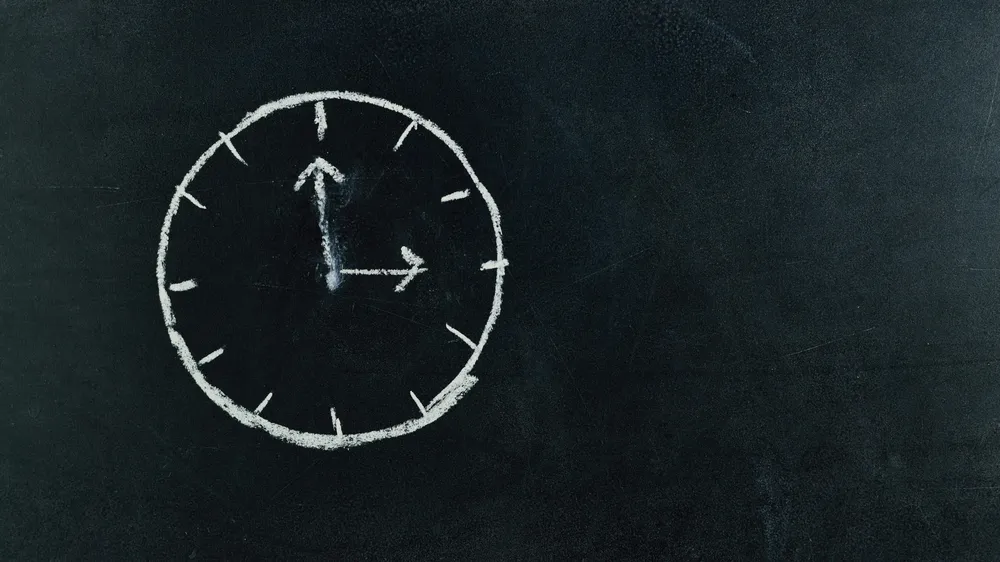
How Long Does It Take for Amazon PPC to Work?
Table of Contents
Amazon PPC (Pay-Per-Click) is a powerful advertising tool that allows sellers to promote their products on the Amazon marketplace, but how long does it take for amazon PPC to work?
The time it takes for Amazon PPC to show results varies based on several factors, including the type of advertising, optimisation efforts, budget, competition, product reviews, seasonality, and listing quality. Generally, while some ad types like Sponsored Products can drive immediate traffic, achieving optimal sales and return on ad spend (RoAS) might take anywhere from a few days to several months, depending on the specific circumstances of the campaign.
The Amazon PPC Life Cycle
1. Immediate Impressions
As soon as your PPC campaign goes live, your ads can start receiving impressions. This means:
- Users can see your ads immediately.
- It doesn’t guarantee clicks or sales, but it’s the first step in gaining visibility.
2. Initial Data Collection (1-7 days)
The first week is all about gathering data:
- Impressions : Understand how often your ad is being shown.
- Clicks : Monitor how many users are clicking on your ads.
- Sales : Track conversions to see if those clicks are translating into sales.
This phase is more about understanding user behaviour and gauging initial interest than achieving profitability.
3. optimisation Phase (1-4 weeks)
After the initial data collection, it’s time to refine and optimise:
- Adjust Bids : Based on the performance of specific keywords, you might need to increase or decrease your bids.
- Negative Keywords : Identify and exclude irrelevant keywords that are costing you money but not leading to sales.
- Ad Creatives : Test different images or ad copy to see what resonates most with your audience.
This phase can vary in length, but it’s a critical step in improving the efficiency and effectiveness of your campaign.
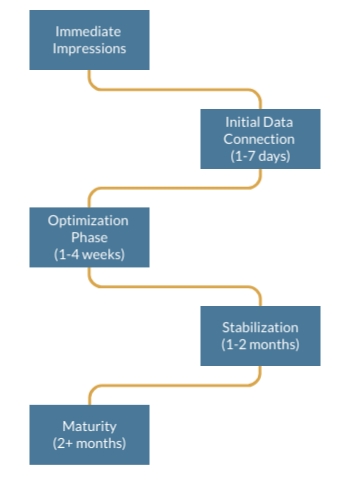 Amazon PPC Life
Cycle
Amazon PPC Life
Cycle
4. Stabilization (1-2 months)
With optimisation efforts in place, your campaign should start to stabilize:
- Consistent Metrics : You’ll start to see more consistent data in terms of CPC, conversion rate, and RoAS.
- Refinement : While the major changes might be behind you, continuous small adjustments can still be beneficial.
This is the phase where you aim to maintain a steady and positive performance.
5. Maturity (2+ months)
After a couple of months, your PPC campaign should be mature:
- Efficient Running : With the right optimisations, your campaign should be running smoothly and efficiently.
- Ongoing Monitoring : Even mature campaigns need regular checks to ensure continued success.
By this point, the foundation of your campaign is solid, but ongoing management is still essential.
Factors Influencing The Time It Takes For Amazon PPC To Work
| Factor | Effect on Time to See Results |
|---|---|
| Type of Advertising | |
| Sponsored Products | Immediate traffic; optimisation takes days to weeks. |
| Sponsored Brands | Focus on brand visibility; results in weeks to months. |
| Sponsored Display | Targets off Amazon; weeks to months for results. |
| Product Display Ads | Immediate to a few weeks, based on competition. |
| optimisation | Data collection initially; optimisation spans week to |
| month+. | |
| Budget and Bids | Faster results with higher budget; balance is crucial. |
| Competition | High competition extends result timelines. |
| Product Reviews & Ratings | Positive reviews boost conversions; negatives |
| slow sales. | |
| Seasonality | Sales affected by product seasonality. |
| Listing Quality | Directly impacts conversion rates and sales. |
Amazon PPC (Pay-Per-Click) advertising can start showing results almost immediately in terms of impressions and clicks, but the time it takes to achieve desired outcomes, such as sales or a specific return on ad spend (RoAS), can vary based on several factors. Here’s a breakdown:
1. Type of Advertising :
Different Amazon advertising types can have different timelines for effectiveness:
- Sponsored Products : These are the most common ads and can start driving traffic immediately. However, it might take some time (days to weeks) to optimise for sales and RoAS, especially if you’re using automatic targeting.
- Sponsored Brands : These ads are more about brand visibility. While they can also drive sales, their primary purpose is to increase brand awareness. It might take longer (weeks to months) to see a significant impact in terms of brand recognition and trust.
- Sponsored Display : These ads target users off Amazon’s platform, so they might have a longer lead time to convert. It can take weeks to months to see optimal results.
- Product Display Ads : These are more niche and target specific competitor products or categories. The effectiveness can be immediate or take a few weeks, depending on the competition and relevance.
2. optimisation :
As mentioned in the timeline you provided earlier, the initial days are more about data collection. As you gather data, you’ll need to optimise your campaigns by adjusting bids, adding negative keywords, testing different ad creatives, etc. The optimisation phase can last anywhere from a week to a month or even longer.
3. Budget and Bids :
A higher budget and aggressive bids can get you faster results, but it might also mean higher costs. It’s a balance between getting visibility and maintaining profitability.
4. Competition :
If you’re in a highly competitive niche, it might take longer to see results as you’ll be competing against established brands with potentially larger budgets.
5. Product Reviews and Ratings :
Products with more positive reviews and higher ratings generally have a better conversion rate. So, even if your ads are getting clicks, the sales might be lower if your product reviews aren’t favourable.
6. Seasonality :
Some products might have seasonal demand. For instance, winter gear might not sell as well in the summer, regardless of how much you spend on ads.
7. Listing Quality :
A high-quality listing with clear images, detailed descriptions, and relevant keywords will convert better than a poorly designed listing.
In conclusion, while Amazon PPC can start driving traffic immediately, the time it takes to achieve your specific goals will vary based on the type of advertising, competition, product quality, and several other factors. It’s essential to monitor, Analyse, and optimise your campaigns regularly for the best results.
“How Long Does It Take for Amazon PPC to Work?” Related FAQS
How do I know if my Amazon PPC is working?
Determining the effectiveness of your Amazon PPC (Pay-Per-Click) campaign involves Analysing various metrics and indicators provided by Amazon’s advertising dashboard. Here’s how you can assess if your Amazon PPC is working:
- Click-Through Rate (CTR) : This metric represents the percentage of people who click on your ad after seeing it. A higher CTR often indicates that your ad is relevant and resonates with the viewers.
- Conversion Rate : This is the percentage of clicks that result in a sale. A high conversion rate suggests that not only is your ad effective, but your product listing is also compelling to shoppers.
- Return on Ad Spend (RoAS) : This metric tells you how much revenue you’re generating for every dollar spent on advertising. A RoAS greater than 1 indicates that you’re earning more than you’re spending, signalling a profitable campaign.
- Advertising Cost of Sale (ACoS): ACoS represents the percentage of sales spent on advertising. If your ACoS is lower than your profit margin, your campaign is profitable. Conversely, a high ACoS might indicate that you’re spending too much on advertising relative to the revenue generated.
- Impressions : The number of times your ad is displayed. If you’re getting a lot of impressions but few clicks, it might indicate that your ad is not relevant or compelling enough.
- Order and Sales Data : Monitor the number of orders and the total sales value generated from your PPC campaigns. An increase in orders and sales from your ads indicates effectiveness.
- Campaign Spend : Monitor how much you’re spending on your campaigns relative to your budget. If you’re quickly exhausting your budget, it might be a sign that your ads are getting a lot of engagement, but you should also ensure that this engagement is leading to sales.
- Feedback and Product Reviews : If you notice an increase in product reviews and ratings after starting your PPC campaigns, it can be an indirect indicator that your ads are driving sales and customer engagement.
- Keyword Performance : Review which keywords are driving the most clicks and sales. This can help you identify high-performing keywords to allocate more budget to and low-performing ones to reconsider.
Regularly reviewing these metrics and comparing them to your set goals will give you a comprehensive understanding of your PPC campaign’s performance. If the indicators are positive and align with your objectives, your Amazon PPC is likely working effectively. If not, it’s essential to Analyse the data, identify areas of improvement, and optimise your campaigns accordingly.
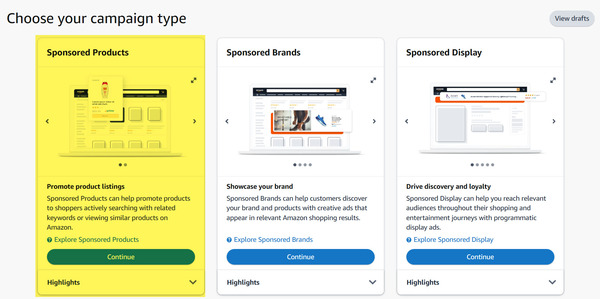 Sponsored Products –
Your Best Starting Point
Sponsored Products –
Your Best Starting Point
Which is the best type of ad to try on Amazon if I am just starting out?
Starting with Amazon advertising can feel overwhelming given the variety of options available. However, for those new to the platform, a strategic and phased approach can yield the best results. Here’s a continued recommendation for beginners:
- Start Simple with Sponsored Products : As previously mentioned, Sponsored Products are the most beginner-friendly ad type on Amazon. They offer a straightforward setup and are ideal for getting your products in front of potential buyers quickly. Begin with automatic targeting, allowing Amazon’s algorithms to match your ads with relevant search queries. As you gather data and insights, you can transition to manual targeting for more control over your campaigns.
- Set Clear Goals : Before diving into advertising, define what you want to achieve. Are you looking to boost sales for a specific product, increase overall brand visibility, or drive traffic to your Amazon Store? Having clear objectives will guide your advertising strategy and help you measure success.
- Educate Yourself : Amazon provides a wealth of resources for advertisers, including tutorials, webinars, and case studies. Spend time familiarizing yourself with these materials. The more you understand the platform and its nuances, the better equipped you’ll be to optimise your campaigns.
- Experiment and optimise : Once you’re comfortable with Sponsored Products, consider testing other ad formats like Sponsored Brands or Sponsored Display. Each ad type serves a different purpose and can help you reach different segments of your target audience. Regularly review your campaign performance and make necessary adjustments. This could involve tweaking bids, refining keywords, or testing different ad creatives.
- Seek Feedback : Engage with other Amazon sellers or join online communities and forums. Learning from others’ experiences can provide valuable insights and help you avoid common pitfalls.
In summary, the world of Amazon advertising offers immense potential for sellers to increase visibility and sales. For beginners, the key is to start small, continuously learn, and iteratively refine your approach based on data and feedback. Over time, as you become more familiar with the platform and its features, you can explore more advanced advertising strategies to further boost your brand’s presence on Amazon.
How long should I let a campaign run before making any changes?
The optimal duration to let an Amazon PPC campaign run before making changes depends on several factors, but a general recommendation is to allow a campaign to run for at least 7 to 14 days before making significant adjustments. Here’s why:
- Data Accumulation : It’s essential to gather enough data to make informed decisions. A week or two provides a sufficient time-frame to collect data on impressions, clicks, conversion rates, and other key metrics.
- Statistical Significance : Making changes based on a day or two of data can lead to decisions based on anomalies rather than genuine trends. Waiting allows for more accurate trend identification.
- Sales Attribution : On platforms like Amazon, there’s a delay between when a click occurs and when a sale is attributed to that click, especially for products with longer consideration phases.
- Weekly Variability : Consumer behaviour can vary throughout the week. By letting the campaign run for at least a week, you account for daily fluctuations in shopping patterns.
- Budget Pacing : If you have a daily budget, letting the campaign run for several days ensures that you’re not making changes based solely on days when the budget might have been exhausted early.
However, while waiting for 7 to 14 days is a general guideline, there are exceptions:
- Obvious Issues : If you notice glaring issues, such as ads not being displayed due to disapprovals or technical errors, address them immediately.
- Budget Concerns : If you’re rapidly exhausting your budget without seeing results, or if the ACoS (Advertising Cost of Sale) is too high, consider making earlier adjustments.
- Highly Competitive Periods : During peak shopping times, like Black Friday or Prime Day, you might need to monitor and adjust campaigns more frequently due to increased competition.
In conclusion, while patience is crucial to avoid knee-jerk reactions, it’s equally important to stay proactive and monitor campaign performance closely. Regularly review metrics, and once you have a substantial data set, make informed decisions to optimise your Amazon PPC campaign.