
How to Increase Your Amazon Conversion Rate
Table of Contents
Are you frustrated with your Amazon sales numbers? You might be getting plenty of traffic to your listings, but not enough of those visitors are turning into buyers. This is a common problem for many Amazon sellers.
Increasing your Amazon conversion rate is one of the smartest moves you can make as a seller. Even a small boost in conversion can lead to a big jump in sales without spending more on advertising.
In this guide, we’ll show you exactly how to turn more of your listing visitors into happy customers. We’ll cover everything from basic fixes to advanced strategies that can dramatically improve your conversion rate. Ready to boost your Amazon sales? Let’s dive in.
What is Amazon Conversion Rate?
Before we jump into the tips, let’s make sure we’re on the same page about what conversion rate actually means on Amazon.
Your conversion rate is the percentage of people who buy your product after visiting your listing. Amazon calls this your “Unit Session Percentage” in your reports.
Here’s how it works: If 100 people visit your product page and 10 of them make a purchase, your conversion rate is 10%.
Why does this matter? Because it tells you how well your listing is doing at turning shoppers into buyers. A low conversion rate means something about your listing is turning people away. A high conversion rate means your listing is doing a great job at convincing people to buy.
Amazon also uses your conversion rate to decide where your product should rank in search results. Products with higher conversion rates often get better positions because Amazon wants to show customers products they’re likely to buy.
Think about it this way: Would you rather have 1,000 visitors with a 5% conversion rate (50 sales) or 500 visitors with a 15% conversion rate (75 sales)? The second option gives you more sales with less traffic.
How to Find Your Current Conversion Rate
You can’t improve what you don’t measure. Let’s find out how your listings are currently performing.
Step-by-step guide to finding your conversion rate:
- Log in to your Amazon Seller Central account
- Click on “Reports” in the top menu
- Select “Business Reports” from the dropdown
- In the left sidebar, click on “Detail Page Sales and Traffic by Parent Item”
- Look for the column labeled “Unit Session Percentage” - that’s your conversion rate.
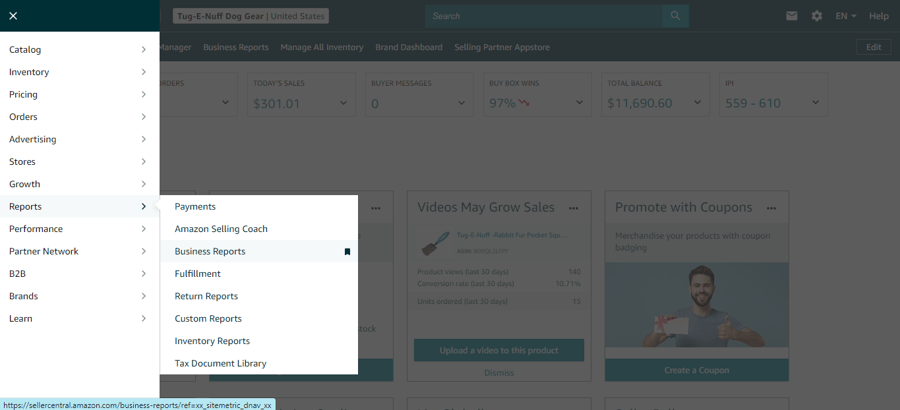
You can change the date range to see how your conversion rate has changed over time. I recommend looking at the last 30 days to get a good baseline.
Make a note of your current conversion rate before you start making changes. This way, you can track your progress as you implement the strategies in this guide.
What’s Considered a “Good” Conversion Rate?
You might be wondering if your conversion rate is any good. Here’s what you should know:
The average conversion rate on Amazon is between 10-15% for most products. This is much higher than regular websites, which typically convert at just 1-3%. Why? Because people come to Amazon ready to buy…
However, what’s “good” varies by category:
| Product Type | Price Range | Good Conversion Rate / Note |
|---|---|---|
| Low-cost impulse buys | under £25 | 15%+ is good |
| Mid-priced items | £25–£100 | 10–15% is good |
| Expensive items | over £100 | 5–10% is good, as shoppers research more before buying |
| Prime-eligible products | — | Can convert up to 74% higher than non-Prime products |
Don’t get discouraged if your conversion rate is below these numbers. Every product is different, and there’s always room for improvement.
Here’s another helpful way to think about it: If your conversion rate is below the average for your category, you have a big opportunity to increase sales by making improvements to your listing.

Product Listing Optimization Strategies
Your product listing is your virtual salesperson. Let’s make sure it’s doing a great job convincing shoppers to buy.
Create a Winning Product Title
Your title is the first thing shoppers see. It needs to be clear, informative, and include relevant keywords.
A good formula to follow is: Brand + Model + Key Feature + Product Type + Size/Quantity + Color
For example: “XYZ Premium Stainless Steel Water Bottle - 32oz Leakproof Insulated Flask - Keeps Drinks Cold 24hrs - Blue”
Keep your title under 200 characters and put the most important information first. This helps both shoppers and Amazon’s search algorithm understand what you’re selling.
Write Benefit-Focused Bullet Points
Most shoppers don’t read everything - they scan. Your bullet points should highlight the biggest benefits of your product, not just features.
For each feature, explain how it helps the customer. For example:
❌ "Made with stainless steel"✅ "Made with durable stainless steel that prevents rust and keeps your drinks tasting fresh"
Keep each bullet point under 100 characters for easy reading. Start with your most important benefits, as many shoppers only read the first 2-3 points.
Craft a Detailed Product Description
While many shoppers don’t read the full description, those who do are seriously considering buying your product. This is your chance to address any concerns and highlight additional benefits.
Break up your description into short paragraphs with headers. Include:
- Who the product is perfect for
- Common problems it solves
- How to use it
- What makes it better than alternatives
- Any guarantees or warranties
Include keywords naturally throughout your description, but always write for humans first.
Enhance with A+ Content (for Brand Registered Sellers)
If you’re enrolled in Amazon Brand Registry, A+ Content (formerly Enhanced Brand Content) is a powerful way to boost conversions.
A+ Content lets you add:
- Enhanced images and text layouts
- Comparison charts
- Videos
- FAQ sections
Brands using A+ Content see an average conversion increase of 3-10%. It gives you more space to tell your product’s story and build trust with shoppers.
Visual Content Optimization
Did you know that 63% of shoppers say product images are more important than descriptions or reviews? Let’s make sure your visuals are converting shoppers.
Main Image Best Practices
Your main image appears in search results and is critical for getting clicks. It must:
- Show the entire product against a pure white background
- Fill 85% of the image frame
- Be high resolution (1,000+ pixels on the longest side)
- Have no text, logos, or watermarks
- Show the actual product (not a graphic or rendering)
Professional photography is worth the investment here - it’s the first impression shoppers have of your product.
Create an Effective Image Stack
Don’t stop with just your main image. Amazon allows up to 9 images total, and you should use them all.
Here’s what to include:
- Main image (professional, white background)
- Product from different angles
- Size/scale reference (showing the product in use)
- Close-up of key features
- Lifestyle image showing the product in use
- Infographic highlighting key benefits
- Package contents
- Before/after or problem/solution image
- Comparison chart or additional lifestyle image
Remember that on mobile devices, images appear before the description, so they need to tell your product’s full story.
Add Product Videos
Product videos can increase conversion rates by up to 80%. They let shoppers see your product in action, which builds confidence.
Keep videos under 30 seconds and focus on:
- Showing the product in use
- Demonstrating key features
- Addressing common questions
- Highlighting what makes your product unique
Videos are especially helpful for products that have moving parts or require demonstration to understand their value.
Pricing and Promotion Strategies
Price is a major factor in conversion rates. Here’s how to get it right:
Find Your Competitive Price Point
Your price needs to be competitive, but that doesn’t always mean being the cheapest. Research shows that being among the top 3-5 lowest prices often yields the best conversion rates.
Analyze your top 5-10 competitors and look for patterns:
- What’s the average price point?
- What features do higher-priced items include?
- What do the price clusters look like?
Position your price based on your product quality and features. If your product is premium, a too-low price might actually hurt conversions by suggesting low quality.
Strategic Discounts and Promotions
Temporary price drops can create urgency and boost conversion rates. Some effective options include:
- Lightning Deals: Short-term offers that can increase visibility and conversions
- Coupons: The orange coupon badge catches attention in search results
- Subscribe & Save: Offers a discount for repeat purchases
- Quantity discounts: “Buy more, save more” offers
Discounts of 15-25% tend to have the best impact on conversion rates without sacrificing too much profit.
Bundle for Higher Value
Bundling complementary products can increase your average order value while improving conversion rates. Shoppers perceive bundles as offering better value.
For example, if you sell phone cases, consider bundling with a screen protector and cleaning cloth. This strategy works best when the bundle solves a complete problem for the customer.
Social Proof and Review Management
Reviews are critical for Amazon success - 93% of shoppers read reviews before making a purchase.
Generate More Reviews (The Right Way)
Amazon has strict rules about review generation. Here are allowed methods:
- Use the “Request a Review” button in Seller Central
- Enroll in the Amazon Vine program (for brand registered sellers)
- Include product inserts that request feedback (without incentivizing)
- Use Amazon’s Early Reviewer Program
Remember to never offer incentives for reviews or use external review services - this can get your account suspended.
Respond to Negative Reviews
How you handle negative reviews can actually improve your conversion rate. When responding:
- Thank the reviewer for their feedback
- Address their specific concerns
- Offer a solution or next steps
- Keep your tone professional and helpful
When potential customers see you actively addressing issues, they feel more confident buying from you.
Showcase Positive Review Highlights
If you have A+ Content, you can highlight positive review quotes in your enhanced content. You can also address common praise points in your bullet points or description:
“Customers love our easy-to-clean design and quiet operation.”
Amazon Prime and Fulfillment Options
Did you know that Prime-eligible products convert at rates up to 74% higher than non-Prime products? Fulfillment matters a lot.
Benefits of FBA for Conversion
Using Fulfillment by Amazon (FBA) can dramatically increase your conversion rate by:
- Making your products Prime-eligible
- Showing the “Fulfilled by Amazon” badge
- Typically resulting in faster delivery estimates
- Giving customers more confidence in returns and customer service
While FBA has fees, the conversion rate boost often more than makes up for the cost.
Maintain Healthy Inventory Levels
Running out of stock hurts your conversion rate in two ways:
- Obvious - you can’t sell what you don’t have.
- When you restock, Amazon’s algorithm will have lowered your ranking
Use Amazon’s inventory management tools to set reorder notifications, and consider using buffer stock during high-demand seasons.
Mobile Optimization Techniques
Over 60% of Amazon shoppers now browse on mobile devices. Is your listing optimized for them?
Mobile-First Image Strategy
On mobile devices, images appear first - above the bullet points. This means your first 3-4 images need to tell your product’s complete story.
Consider creating mobile-optimized images that:
- Have text large enough to read on small screens
- Focus on one key benefit per image
- Use arrows and callouts to highlight important features
Remember to preview how your images look on a mobile device before finalizing them.
Simplify Your Content for Mobile Scanning
Mobile shoppers scan content even more quickly than desktop users. To accommodate them:
- Front-load important information in titles and bullets
- Use shorter sentences and paragraphs
- Include visual breaks in your description
- Make sure your A+ Content looks good on smaller screens
Advanced PPC Strategies for Conversion Improvement
Smart advertising can help you reach shoppers who are more likely to convert.
Target High-Intent Keywords
Some keywords show higher buying intent than others. For example:
- “Buy [product name]” shows high intent
- “Best [product name]” shows research intent
- “[Product name] vs” shows comparison intent
Focus your ad budget on high-intent keywords to get more conversions per click.
Use Retargeting to Capture Hesitant Shoppers
Amazon’s Sponsored Display ads let you retarget shoppers who viewed your product but didn’t purchase. These ads can boost your conversion rate by bringing back interested shoppers who just needed a little more time to decide.
Analyze PPC Data for Conversion Insights
Your PPC campaigns provide valuable data on which keywords convert best. Look for:
- Keywords with above-average conversion rates
- Search terms that led to multiple purchases
- Times of day when conversions are highest
Use these insights to optimize both your organic listings and future ad campaigns.
Testing and Optimization Framework
Don’t guess - test! Amazon provides tools to scientifically improve your conversion rate.
Use “Manage Your Experiments”
Brand registered sellers can use Amazon’s “Manage Your Experiments” feature to run A/B tests on:
- Product titles
- A+ Content
- Images
- Product descriptions
Tests typically run for 4-8 weeks, with Amazon showing different versions to different shoppers and measuring which performs better.
What to Test First
Focus your testing efforts on elements that most impact conversion:
- Main image
- Price point
- Title
- First 3 bullet points
- A+ Content layout
Only test one element at a time to know exactly what caused any changes in conversion rate.
Create an Ongoing Optimization Schedule
Conversion optimization isn’t a one-time task. Create a calendar for regular reviews and tests:
- Weekly: Check conversion rate trends
- Monthly: Analyze competitor listings and make small improvements
- Quarterly: Run A/B tests on major elements
- Seasonally: Update listings for holiday shoppers or seasonal needs
Case Study: Before and After Success Story
Let’s take an example of a kitchen gadget seller;
The Starting Point
The seller had a garlic press with these initial metrics:
- 1,500 monthly sessions
- 5.2% conversion rate (78 sales per month)
- Average price: £14.99
- 32 reviews with 4.2-star average
The Optimization Strategy
After analyzing the listing, we implemented these changes:
- Professional photography for all images
- Added infographics showing benefits and usage
- Rewrote bullet points to focus on benefits
- Added a product video
- Optimized for mobile viewing
- Added A+ Content with comparison chart
- Increased price slightly to £16.99 (positioning as premium)
- Used FBA instead of merchant fulfillment
The Results
After 60 days:
- Sessions increased to 2,200 monthly (better search ranking due to higher conversion)
- Conversion rate jumped to 12.8% (282 sales per month)
- Review count grew to 87 with 4.6-star average
- Overall revenue increased by 263%
The most impressive part? These improvements required a one-time investment but continue to generate increased sales month after month.
Conclusion and Next Steps
Improving your Amazon conversion rate is one of the smartest investments you can make as a seller. Even small improvements can lead to significantly higher sales and better search rankings.
To get started:
- Check your current conversion rate to establish a baseline
- Identify your biggest area of weakness (images, description, reviews, etc.)
- Implement the relevant strategies from this guide
- Measure results after 30 days
- Continue optimizing one element at a time
Remember that conversion optimization is an ongoing process. The Amazon marketplace changes constantly, and your listings should evolve too.