
Why Is Your ACoS So High? And How To Improve It
Table of Contents
Seeing your Advertising Cost of Sale (ACoS) creep up – or perhaps skyrocket – is a familiar frustration for many Amazon sellers. You know you need to advertise, but watching that ad spend seemingly evaporate without the desired return? That stings. If your ACoS is causing you headaches, you’re certainly not alone.
The good news is that high ACoS is usually a symptom, not the disease itself. By diagnosing the root causes, you can take targeted action and wrestle back control of your profitability.
Let’s quickly level-set. Your ACoS is simply the percentage of attributed sales revenue you’ve spent on advertising. The formula?
(Total Ad Spend / Total Ad Sales) * 100
So, if you spent £50 on ads and generated £200 in sales directly from those ads, your ACoS is 25%.
But here’s the critical bit: what actually is a “high” ACoS?
The truth is… there’s no single magic number.
A ‘good’ ACoS is entirely relative to your business, your margins, and your current goals.
Are you launching a new product and chasing visibility (where a higher ACoS might be acceptable)? Or are you focused purely on profitability for an established product?
Your Break-Even ACoS – the point where ad spend equals your profit margin before ad costs – is your absolute ceiling for profitable sales.
Your Target ACoS (TACOS) is the goal you set based on whether you prioritise profit, ranking, or launch velocity.
Forget comparing yourself to generic industry benchmarks; focus on your numbers.
This article is your go-to resource. We’ll dissect the most common – and some less obvious – reasons your ACoS might be entering orbit and give you fluff-free, actionable steps to fix them.
Before You Dive In: Essential ACoS Health Checks
Before pointing fingers at keywords or bids, ensure your foundational understanding is solid. You can’t optimise what you don’t measure accurately.
Know Your Numbers: The Foundation of PPC Success
Seriously, don’t skip this. Flying blind on your margins is a recipe for losing money, even with seemingly ‘okay’ ACoS.
- Calculate Your Break-Even ACoS: This is non-negotiable. It tells you the maximum ACoS you can sustain without losing money on each sale generated by ads.
- Formula: (Product Selling Price - All Amazon Fees - Cost of Goods Sold) / Product Selling Price
- Example: Product sells for £30. Amazon fees are £8. COGS are £7. Your profit margin before ads is £30 - £8 - £7 = £15. Your Break-Even ACoS is (£15 / £30) * 100 = 50%.
- Knowing this 50% tells you any keyword or campaign running consistently higher than this is losing you money on those ad-driven sales.
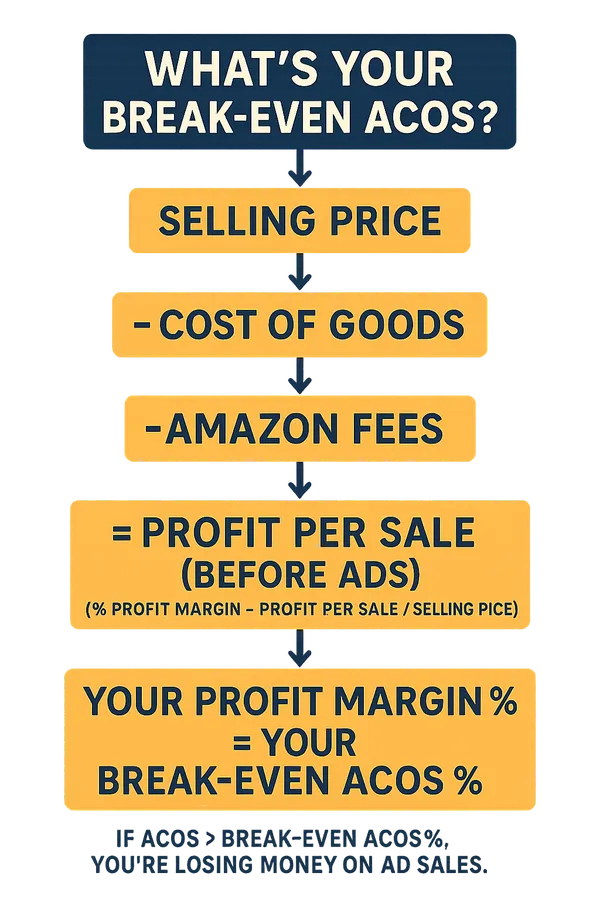
- Set a Realistic Target ACoS (TACOS): Your TACOS depends on your current business objective.
- Profitability Focus: Set TACOS below Break-Even ACoS (e.g., 30% if Break-Even is 50%).
- Launch/Ranking: Target ACoS at or even slightly above break-even temporarily to gain sales velocity and visibility.
- Brand Awareness: ACoS might be a secondary metric to impressions or reach for certain campaigns.
Mastering Amazon’s Reporting: Your Diagnostic Toolkit
Don’t be intimidated by the data. Focus on the reports that give you actionable insights:
- Search Term Report: Absolutely essential. Shows the actual customer search terms that triggered your ads. Goldmine for finding new keywords and negative keywords.
- Targeting Report: Shows performance of specific keywords, products (ASINs), or categories you’re targeting.
- Campaign Performance Report: High-level overview of how your campaigns are doing against key metrics.
Beyond ACoS, keep a close eye on these metrics – they tell the story behind your ACoS:
- Impressions: How often your ad was shown.
- Clicks: How often it was clicked.
- Click-Through Rate (CTR): Clicks / Impressions. Indicates ad relevance and appeal.
- Cost Per Click (CPC): Ad Spend / Clicks. How much you pay for each click.
- Conversion Rate (CVR): Orders / Clicks. How many clicks turn into sales. Crucial!
- Orders: Number of sales attributed to ads.
- Sales: Revenue generated from ads.
Understanding the interplay between these metrics is key. High CPC? Low CVR? These directly inflate your ACoS.
The Top Reasons Your ACoS is Too High & How to Fix Them
Alright, let’s get into the diagnostic checklist. Work through these systematically; the culprit often lies in one or more of these areas.
A. Keyword Catastrophes: Mismatched Intent & Wasted Spend
Keywords are the bedrock of Sponsored Products. Get them wrong, and your ACoS will suffer.
Poor Keyword Research & Relevance:
- The Problem: You’re targeting keywords that don’t accurately reflect what your product is or what searchers are really looking for.
- Why it Inflates ACoS: You pay for clicks from people who were never going to buy your specific product because it doesn’t match their search intent. Low CVR, high ACoS.
- The Fix:
- Dive Deeper: Go beyond the obvious. Use tools (Amazon’s Brand Analytics, third-party tools), analyse competitor listings, scrutinise your Search Term Report for how customers actually search.
- Focus on Long-Tail: Target more specific, multi-word phrases (e.g., “waterproof running belt for large phones” instead of just “running belt”). Lower volume, often higher intent and lower CPC.
- Think Like Your Customer: What problem does your product solve? Use that language.
Wrong Keyword Match Types:
- The Problem: Over-reliance on Broad match without proper control, or neglecting Phrase and Exact match for proven terms.
- Why it Inflates ACoS: Broad match can trigger your ads for wildly irrelevant searches if not managed with negative keywords. This leads to wasted clicks.
- The Fix:
- Strategic Use: Use Broad and Phrase primarily for research (discovering new search terms). Use Exact match for terms you know convert profitably.
- Harvesting: Regularly review your Search Term Report. Move converting search terms from Auto/Broad/Phrase campaigns into Exact match in dedicated ‘Performance’ campaigns.
- Aggressive Negatives: Essential when using Broad/Phrase. Add irrelevant terms found in your Search Term Report as Negative Exact or Negative Phrase keywords.
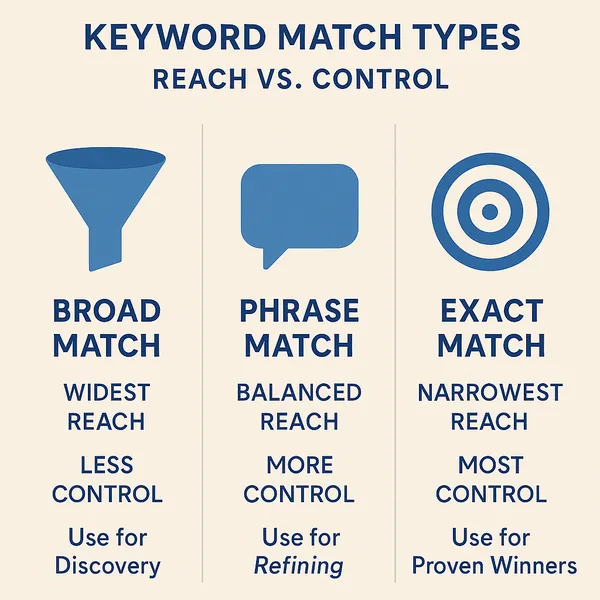
Cannibalising Organic Sales:
- The Problem: You’re bidding aggressively (and paying) for clicks on keywords where your product already ranks #1 organically.
- Why it Inflates ACoS: You’re paying for sales you might have received for free via your organic ranking. Note: This can sometimes be a strategic choice (e.g., defending the top spot, brand presence), but needs to be conscious.
- The Fix:
- Analyse Total ACoS (TACOS): Look at your overall ad spend relative to total sales (not just ad sales) to understand the bigger picture.
- Check Organic Rank: Use tools or manual checks. If you consistently hold the top organic spot for a high-volume term, consider cautiously reducing the bid for that keyword in your PPC campaigns if pure ACoS is your primary concern.
- Focus PPC on Rank Growth: Prioritise PPC spend on keywords where you don’t have top organic placement yet.
Lack of Negative Keywords:
- The Problem: Failing to tell Amazon which search terms are not relevant to your product.
- Why it Inflates ACoS: Every irrelevant click you pay for directly harms your ACoS. This is one of the most common and easily fixable issues.
- The Fix:
- Mine Your Search Term Report Religiously: Schedule time weekly or bi-weekly. Look for terms that are clearly irrelevant, competitor brands you don’t want to target (unless that’s your strategy), terms indicating the wrong product type, etc.
- Use Both Negative Exact & Phrase: Negative Exact for specific, one-off irrelevant terms. Negative Phrase for broader concepts you want to exclude (e.g., adding “replacement parts” as Negative Phrase if you sell the main unit).
- Build a Master List: Maintain a list of common negative keywords relevant to your product category.
B. Bid & Budget Blunders: Paying Too Much or Too Little
Your bidding strategy and budget allocation directly impact CPC and overall spend efficiency.
Bids Are Too High (High CPC):
- The Problem: You’re consistently paying more per click than the value of that click warrants, leading to unprofitable conversions.
- Why it Inflates ACoS: High CPC means fewer clicks for your budget, and each conversion costs more. ACoS = (Clicks * CPC) / (Clicks * CVR * Price) * 100. Higher CPC directly increases ACoS.
- The Fix:
- Identify Bleeders: Find keywords/targets with high spend and ACoS well above your target.
- Gradual Bid Reduction: Don’t slash bids drastically. Lower them incrementally (e.g., 10-15%) on underperformers and monitor the impact on impressions, clicks, and ACoS over several days.
- Use Amazon’s Suggestions Cautiously: Suggested bids aim for placement, not necessarily your profitability. Use them as a guide, not gospel.
- Dynamic Bidding - Down Only: A safer starting point. Allows Amazon to lower your bid in real-time if a conversion seems less likely.
Bids Are Too Low (Poor Placement & Low CTR):
- The Problem: Your bids aren’t competitive enough to secure decent ad placements (e.g., buried on page 5).
- Why it Inflates ACoS: While CPC might be low, you get very few impressions and clicks. The clicks you do get might be low quality or insufficient to generate enough sales data, leading to poor CVR and, paradoxically, a high ACoS on minimal spend.
- The Fix:
- Identify Low Impression/Click Keywords: Look for keywords with decent relevance but minimal traffic.
- Incremental Bid Increases: Cautiously raise bids on these potential performers (e.g., 10-20%) to see if improved placement leads to better CTR and CVR.
- Monitor Closely: If increased bids don’t improve performance after a testing period, pause the keyword.
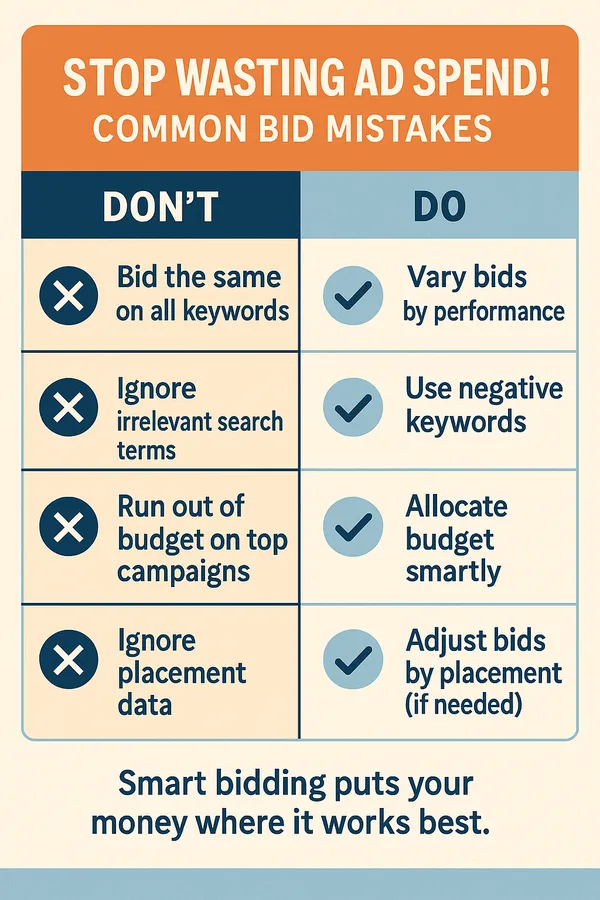
- Inefficient Budget Allocation:
- The Problem: Your budget is spread too thinly across too many campaigns/ad groups/keywords, or you’re not prioritising your top performers.
- Why it Inflates ACoS: Starving high-performing campaigns of budget limits their potential, while allowing low-performers to continue wasting spend drags down your overall ACoS.
- The Fix:
- 80/20 Rule: Identify the 20% of keywords/campaigns driving 80% of your profitable sales. Ensure they have sufficient budget.
- Consolidate & Pause: Don’t be afraid to pause keywords, ad groups, or entire campaigns that consistently underperform (high ACoS, low CVR) after sufficient testing.
- Shift Budget: Reallocate budget from losers to winners.
C. Listing & Conversion Killers: Fixing the Destination
Driving traffic is only half the battle. If your product page doesn’t convert clicks into sales, your ACoS will soar.
- Poor Product Listing Quality:
- The Problem: Your listing fails to engage, inform, or persuade potential buyers.
- Why it Inflates ACoS: You pay for clicks, but users land on your page and bounce due to unclear titles, terrible images, confusing bullet points, or a weak description. Low CVR = High ACoS.
- The Fix:
- Optimise Everything: Title (clear, keyword-rich), Images (high-quality, multiple angles, lifestyle shots, infographics), Bullet Points (benefit-driven, scannable), Description (detailed, storytelling), A+ Content (enhanced visuals and branding).
- Mobile First: Ensure it looks great and reads well on mobile devices.
- Competitor Analysis: See what your top competitors are doing well (and poorly).

Low Conversion Rate (CVR):
- The Problem: People are clicking your ad, but they’re not buying once they land on your page.
- Why it Inflates ACoS: ACoS is inversely proportional to CVR. If CVR halves, ACoS doubles (assuming CPC and Price stay constant).
- The Fix:
- Listing Quality: This is often the primary culprit (see above).
- Price Competitiveness: Are you significantly overpriced compared to similar items?
- Reviews: Lack of reviews (social proof) or prominent negative reviews are major conversion killers.
- Shipping Speed: Is Prime eligibility or fast shipping expected in your category?
- Stock Availability: Ensure you’re not driving clicks to an out-of-stock product.
- Q&A Section: Address common customer questions proactively.
Uncompetitive Pricing or Offers:
- The Problem: Your price is out of sync with the market, or your overall offer isn’t compelling.
- Why it Inflates ACoS: Shoppers click, compare your price to others, and buy elsewhere. Low CVR.
- The Fix:
- Regular Competitor Pricing Analysis: Understand the price range in your niche.
- Value Proposition: If priced higher, does your listing clearly justify the premium (better quality, unique features, stronger brand)?
- Strategic Promotions: Consider coupons or limited-time deals to improve CVR, but factor the discount cost into your ACoS calculation.
Negative Reviews or Low Review Count:
- The Problem: Poor social proof deters potential buyers.
- Why it Inflates ACoS: Lack of trust leads to hesitation and lower CVR. Shoppers might click your ad but then choose a competitor with better reviews.
- The Fix:
- Review Generation: Implement strategies to encourage authentic reviews (Amazon Vine, follow-up emails - check ToS, excellent customer service).
- Address Negative Feedback: Respond professionally to negative reviews where appropriate. Identify recurring issues and fix the root cause (product quality, description accuracy).
D. Campaign Structure & Strategy Slip-ups: Organisation Matters
How you organise your campaigns impacts your ability to manage, analyse, and optimise effectively.
- Disorganized Campaign Structure:
- The Problem: A messy jumble of campaigns and ad groups makes it impossible to see what’s working, control budgets effectively, or apply targeted strategies.
- Why it Inflates ACoS: You can’t easily shift budget to winners, isolate variables for testing, or apply negative keywords precisely. It leads to inefficiency and wasted spend.
- The Fix:
- Logical Grouping: Structure campaigns based on product category, keyword strategy (e.g., Auto, Research-Broad/Phrase, Performance-Exact), or match types.
- Clear Naming Conventions: Use consistent names that tell you exactly what’s inside (e.g.,
SP - [ProductLine] - Exact - [KeywordTheme]). - Start Simple, Scale: Don’t overcomplicate initially, but build a structure that allows for growth and segmentation.
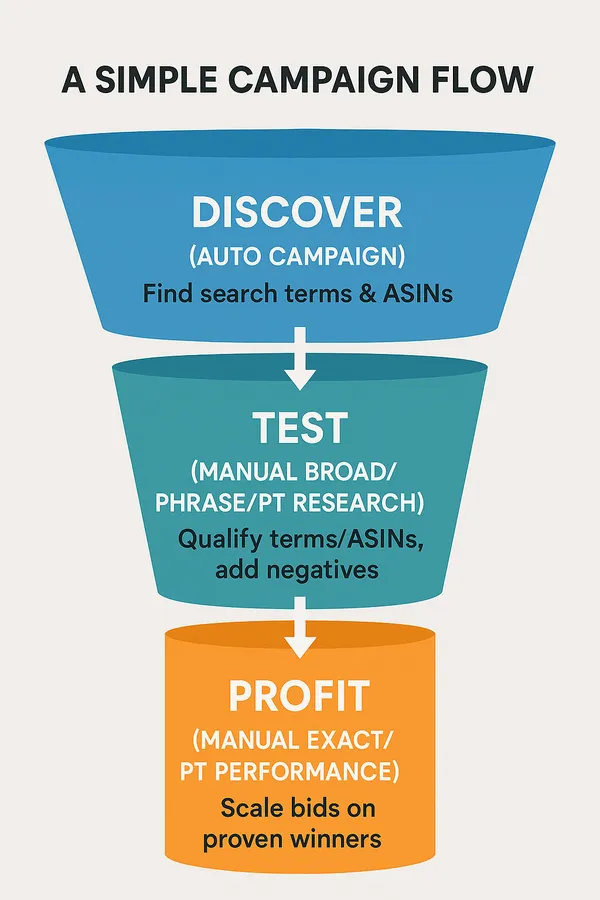
Ineffective Ad Copy (Sponsored Brands/Display):
- The Problem: Your headlines, custom images, or lifestyle creatives aren’t grabbing attention or communicating value effectively.
- Why it Inflates ACoS: Low CTR means wasted impressions. Even if clicks occur, if the copy sets the wrong expectation, CVR will suffer.
- The Fix:
- A/B Test Everything: Test different headlines (benefit vs. feature-led), images (product vs. lifestyle), calls-to-action (CTAs).
- Focus on Unique Value Proposition (UVP): What makes you different?
- Clear CTA: Tell people what you want them to do (e.g., “Shop Now,” “Learn More”).
- Audience Alignment: Ensure copy resonates with the target audience for SB/SD campaigns.
Targeting Issues (Beyond Keywords):
- The Problem: For Product Targeting (PT) or Audience Targeting campaigns, you’re showing ads on irrelevant ASIN pages, in unrelated categories, or to audiences not interested in your product.
- Why it Inflates ACoS: Paying for clicks from shoppers browsing competitor products or categories that aren’t a good fit leads to low CVR.
- The Fix:
- Refine ASIN/Category Targets: Regularly review the performance of individual ASINs and categories. Add poor performers as negative targets.
- Analyse Audience Performance: For Sponsored Display, assess which audiences drive conversions and refine your targeting.
- Consider Intent: Target ASINs/categories that are complementary or where customers show clear purchase intent related to your product.
E. External & Broader Market Factors: Things You Can Influence, Not Control
Sometimes, factors outside your direct campaign management affect ACoS.
Increased Competition:
- The Problem: More sellers are bidding on your core keywords, or new competitors enter the market.
- Why it Inflates ACoS: Increased competition drives up CPCs as bids escalate.
- The Fix:
- Stay Agile: Monitor CPC trends and adjust bids accordingly. Don’t get drawn into unsustainable bidding wars.
- Focus on Differentiation: Improve your listing quality, offer, and brand to stand out.
- Explore Long-Tail: Find less competitive, more specific keywords.
- Defend Your Brand: Ensure you have strong bids on your own branded terms.
Seasonality or Market Trends:
- The Problem: Demand for your product naturally fluctuates throughout the year, or broader market trends impact purchasing behaviour.
- Why it Inflates ACoS: If demand drops but you maintain high bids/budgets, your ACoS will rise as CVR falls.
- The Fix:
- Analyse Historical Data: Understand your product’s seasonal peaks and troughs.
- Adjust Bids & Budgets Proactively: Reduce spend during expected low seasons and increase during high seasons.
- Monitor Category Trends: Stay informed about shifts in consumer behaviour within your niche.
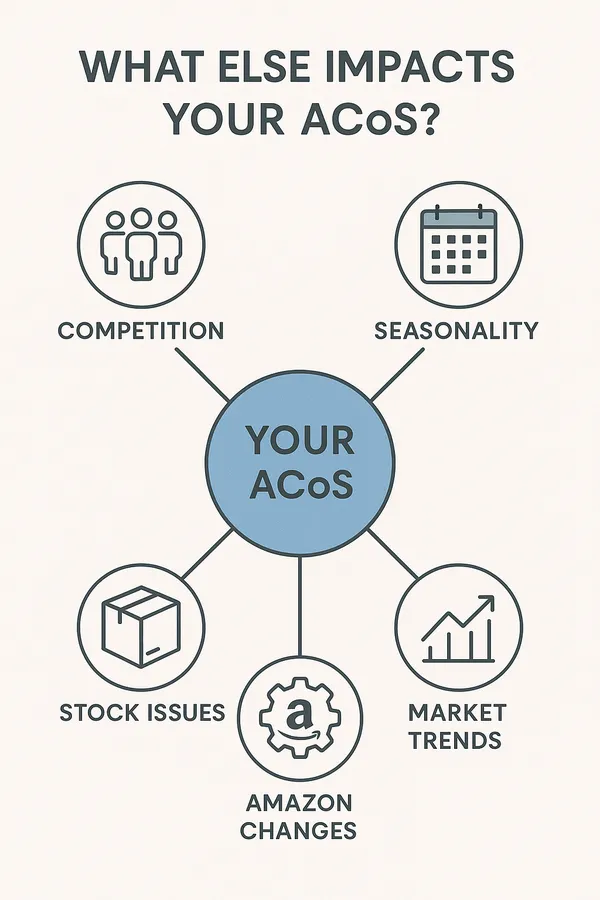
Conclusion: Taking Control of Your ACoS
Understanding why your ACoS is so high and how to improve it is not about finding one magic bullet, but about systematic diagnosis and consistent optimisation. As we’ve explored, high ACoS often stems from a combination of factors – from poorly chosen keywords and ineffective bidding strategies to suboptimal product listings and inefficient campaign structures. Even external market forces play a role.
The key takeaway is that you can regain control. By diligently calculating your break-even point, mastering Amazon’s reports, refining your keywords and bids, ensuring your listings convert, structuring your campaigns logically, and staying aware of market dynamics, you transform ACoS from a frustrating expense into a predictable lever for profitable growth.
Don’t be discouraged by a high ACoS. Use the insights and fixes discussed here as your checklist. Treat PPC management as an ongoing cycle: Analyse -> Adjust -> Measure -> Repeat. By doing so, you’ll not only lower your ACoS but also build a more resilient and profitable Amazon business.