Free Amazon Search Terms Character Limit Checker
Use our free Amazon Search Terms Character Limit Checker to make certain that Amazon won’t ignore all of your valuable search terms.
If your Search Terms are too short you’re missing out on free opportunities to increase your sales.
If they’re too long you’re missing out on even more free sales opportunities (because Amazon may be IGNORING ALL of your Search Terms).
Enter your product’s Search Terms to see the true length (as Amazon sees it) and then check Amazon’s latest rules below to see if you can increase your sales potential by improving your Search Terms.
Characters: 0 | Bytes: 0
Check Your Search Terms Instantly...
Optimise Your Amazon Sales With Free Tools
Amazon Toolbox
There are a number of tools we wish had existed when we started growing on Amazon.
So we created them for our internal use… and now you can use them too.
Best of all, they’re all free.
Get An Unfair Advantage
We’re adding more free tools on a regular basis to help you maximise your sales, and more importantly your profits, on Amazon.
To keep updated and get an unfair advantage over your competitors simply share your email address and we’ll let you know the instant that we launch the next tool.
Which Tool Would Help You Sell More?
Is there a tool that would really help you but which doesn’t currently exist?
If there is then tell us. And if there’s enough demand, and we can crowbar the data out of Amazon, we’ll create it and tell you when it’s done.
Table of Contents
Why Are Search Terms So Important?
Search Terms – they’re the secret weapon in your Amazon listings… the only part that your competitors can’t see (and copy!).
Combined with the product title and the bullet text, they’re what Amazon uses to decide when customers will see your organic listings.
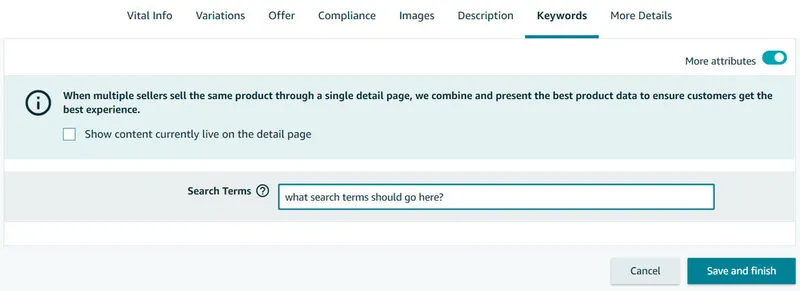
Amazon's Search Terms Guidelines
Amazon has some common guidelines as to what you should enter in your Search Terms, regardless of which Amazon platform(s) you sell on, for example (and this is just a small sample):
- use singular or plural not both (pick whichever is shorter so that you can cram more in)
- separate words with spaces
- don’t repeat words (also don’t include any words that already appear in the product’s Title or Bullets… it’s a waste off a valuable asset to duplicate those in your Search Terms)
And, critically, stay under the the length limit.
In some countries Amazon even states:
Amazon's Search Terms Guidelines
Amazon has some common guidelines as to what you should enter in your Search Terms, regardless of which Amazon platform(s) you sell on, for example (and this is just a small sample):
- use singular or plural not both (pick whichever is shorter so that you can cram more in)
- separate words with spaces
- don’t repeat words (also don’t include any words that already appear in the product’s Title or Bullets… it’s a waste off a valuable asset to duplicate those in your Search Terms)
And, critically, stay under the the length limit.
In some countries Amazon even states:
“If Search Terms are over the limit…
NONE of the Search Terms for that ASIN will be indexed by Amazon Search”
Search Terms - How To Stay Safe
Table of Contents
Why Are Search Terms So Important?
Search Terms – they’re the secret weapon in your Amazon listings… the only part that your competitors can’t see (and copy!).
Combined with the product title and the bullet text, they’re what Amazon uses to decide when customers will see your organic listings.
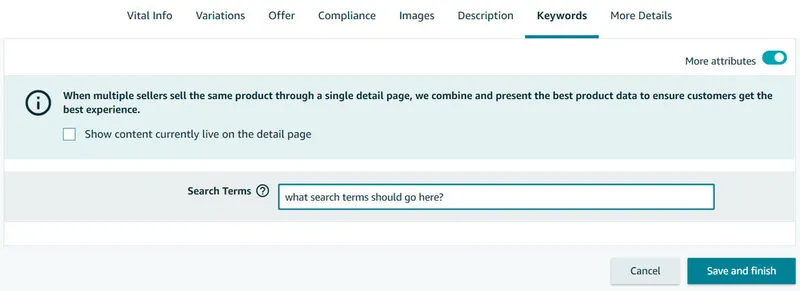
How Does Amazon Measure Search Terms Length?
Amazon generally measures the length in bytes. But not in all countries. You can discover the rules for your country in the section below.
Generally this is the same as measuring the character count… except where letters have accents etc in which case a single letter can count as 2 or even 4 bytes. Use our Amazon Search Terms Character Limit Checker to discover the length of your Search Terms in bytes as well as characters.
Make Sure You Comply With Amazon's Search Terms Rules In Your Country
At the time of writing (last updated: April 2023) this Amazon looks to have standardised the rules for Search Terms to be a maximum of 250 bytes. Previously the maximum length was measured in either bytes or characters, depending on the country.
So it’s critical that you know the rules that apply for the Amazon marketplace where you are selling… and to help you we’ve pasted the links to the Amazon Search Terms Rules for each of the Amazon marketplaces below:
Once you’ve double checked the latest limits for your Amazon region it’s quick and easy to ensure that your listings comply using our Amazon Search Terms Character Limit Checker.
