X-Ray Your Amazon PPC
Discover how your Amazon Advertising is really working…
… not just on the surface (the keyword figures you usually see) but deep down at the granular search terms level… the only one that really counts.
How much of your spend generates zero sales?
And how much of your spend generates sales that are unprofitable?
Simply upload your Amazon Sponsored Products search terms report and in under 2 minutes we’ll email your Amazon PPC X-Ray Analysis with a snapshot of how your PPC is really working…
Click here to see how to download your Sponsored Products report.
Please Note: The X-Ray report currently only works for non-book products. We’re working to add a book x-ray asap.
How To Get Your Report
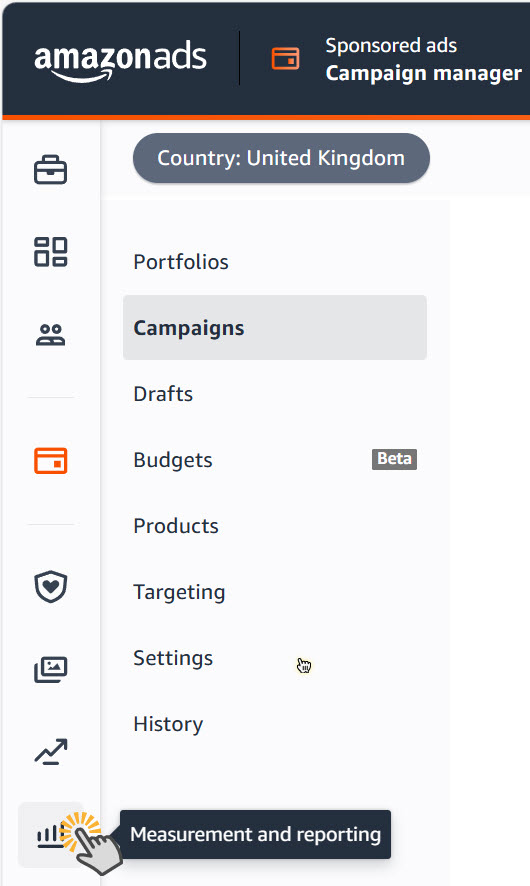
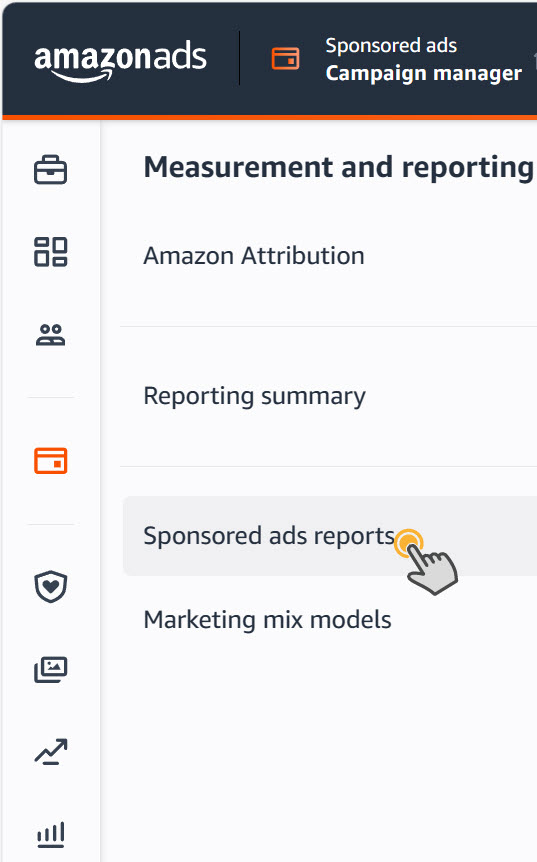
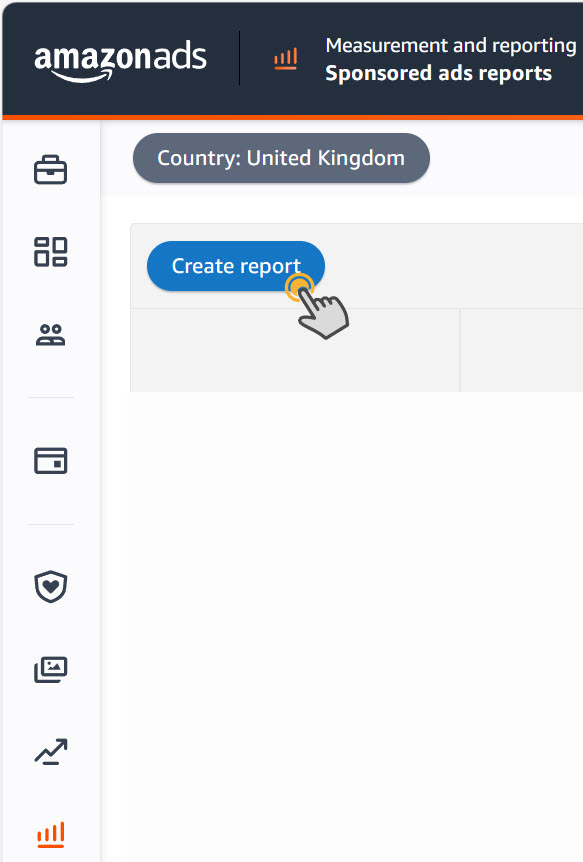
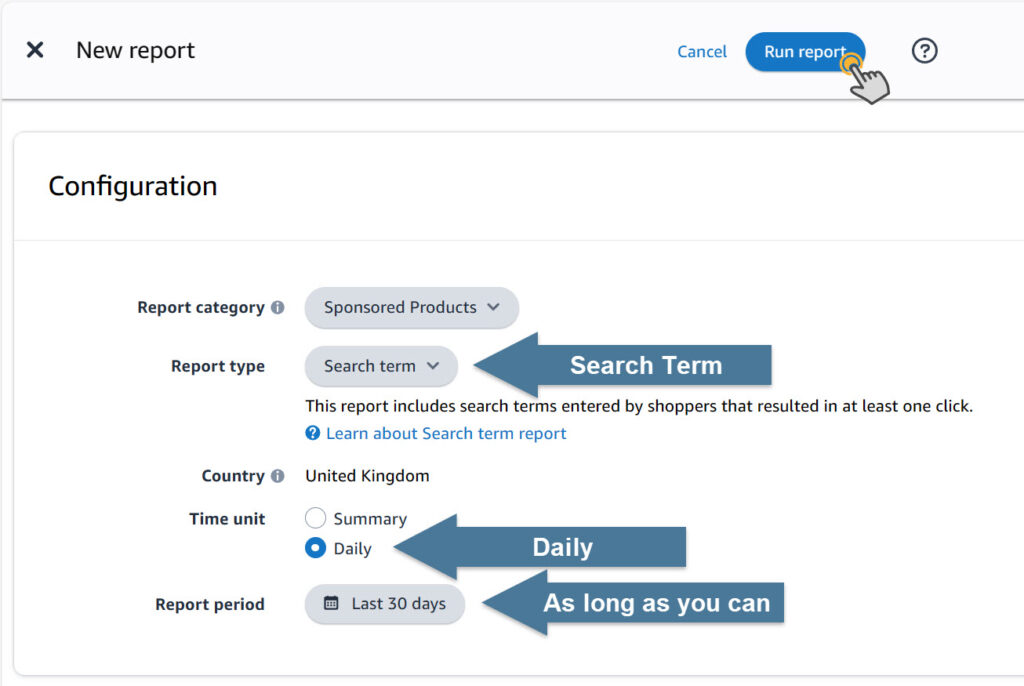
X-Ray Your Amazon PPC
Discover how your Amazon Advertising is really working…
… not just on the surface (the keyword figures you usually see) but deep down at the granular search terms level… the only one that really counts.
How much of your spend generates zero sales?
And how much of your spend generates sales that are unprofitable?
Simply upload your Amazon Sponsored Products search terms report and in under 2 minutes we’ll email your Amazon PPC X-Ray Analysis with a snapshot of how your PPC is really working…
What Does The X-Ray Show You?
Here’s an idea of what you will discover from your X-Ray analysis…
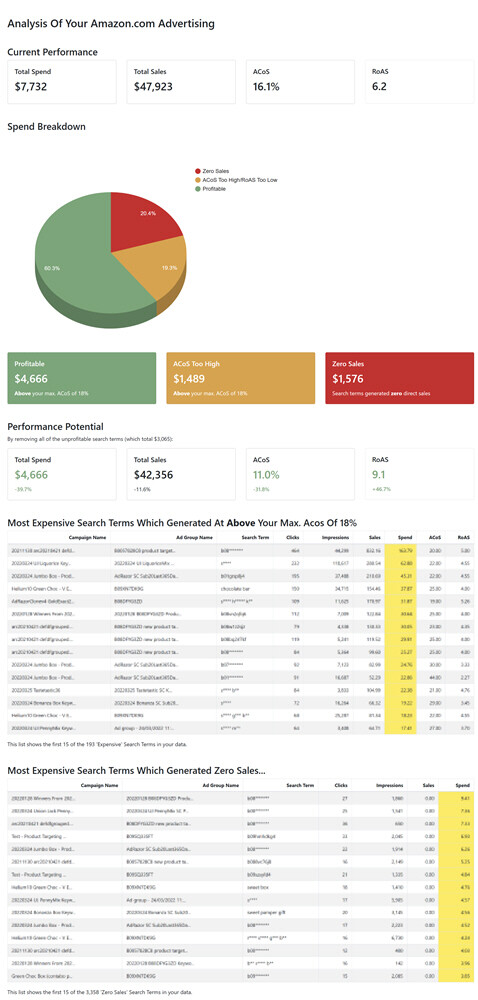
Where Can I Get My Search Terms Report To Upload?
In your Amazon advertising account click on
- “Measurement and reporting’ then
- “Sponsored ads reports”.
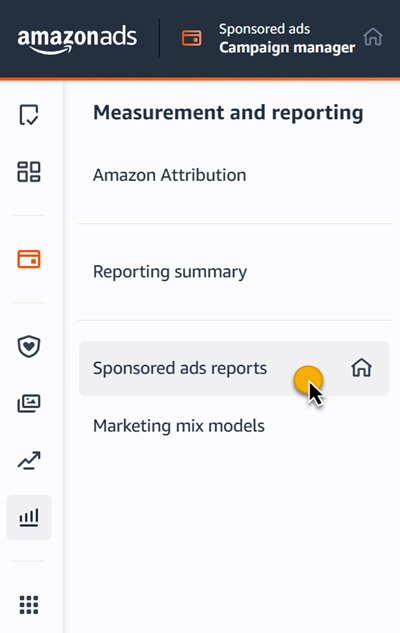
Then ‘Create report’…
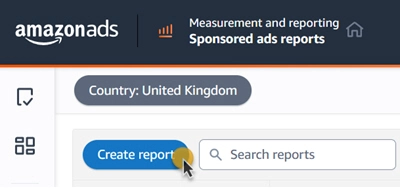
And select:
- Sponsored Products
- Search Term
- Time Unit – Daily
- Report Period – as long as you can (usually Amazon limits this to a maximum of 60 days)
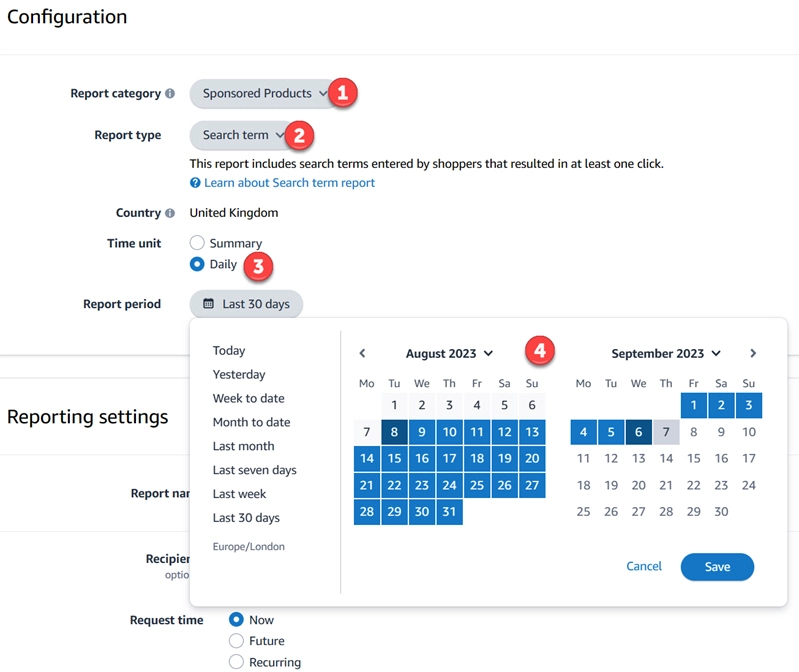
Once your report is ready (it may take a minute) simply download it and then upload using the x-ray form above.
